Avatar mode
Flashcoms Community Videochat supports 3 different avatar modes: gender, avatar and photo modes.
You can set the required avatar mode in admin console >> settings >> avatar mode. To learn more please refer to Admin Console section of this manual.
Gender mode
In this mode users are represented with a gender (male/female icon). Administrators/moderators have their own "admin" icon.
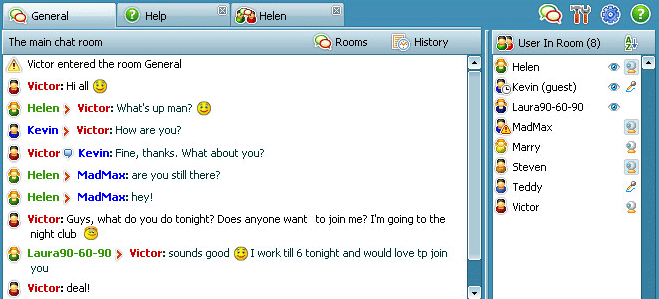
Avatar mode
In this mode user can select an icon from the avatar gallery. Administrator/moderators have their own "admin" icon which can not be selected from the avatars list.
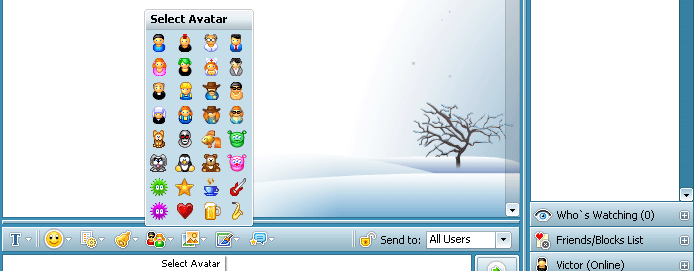
Photo mode
In photo mode each user is represented with an image, which video chat receives from Avatar Handler (please refer to Videochat Handlers section of this manual)
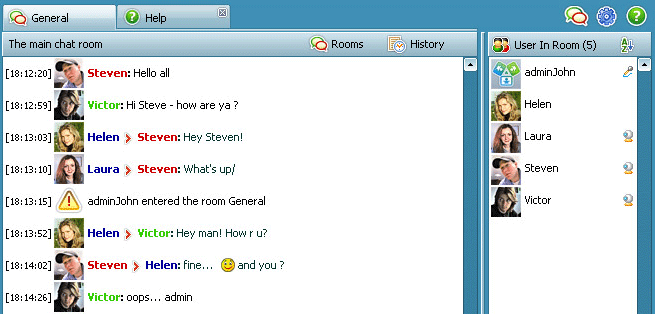
|

